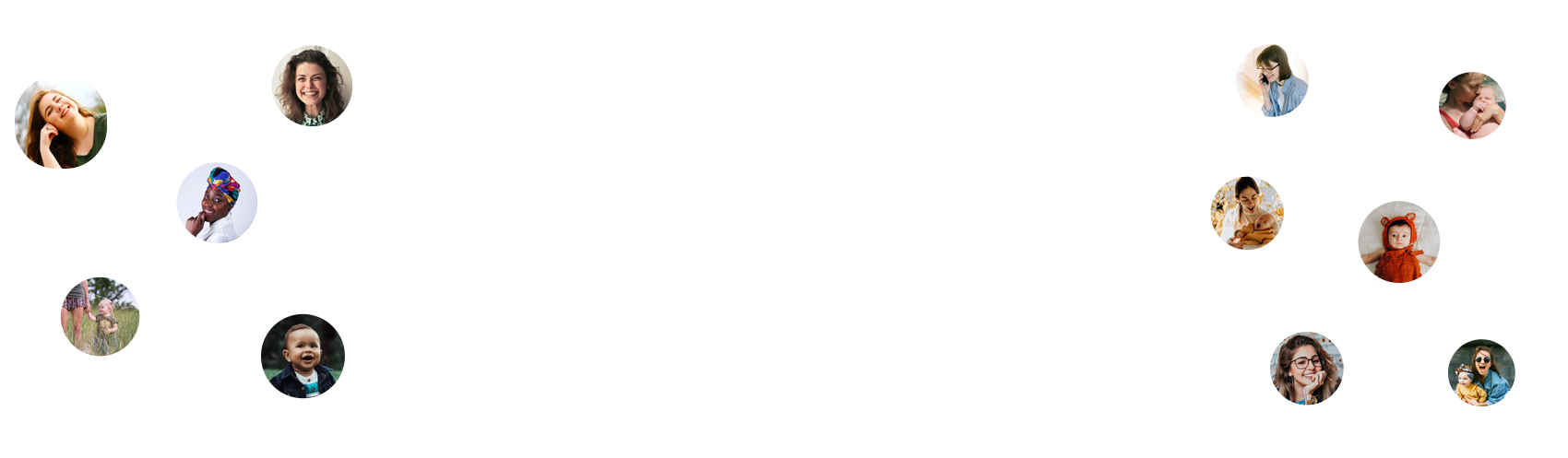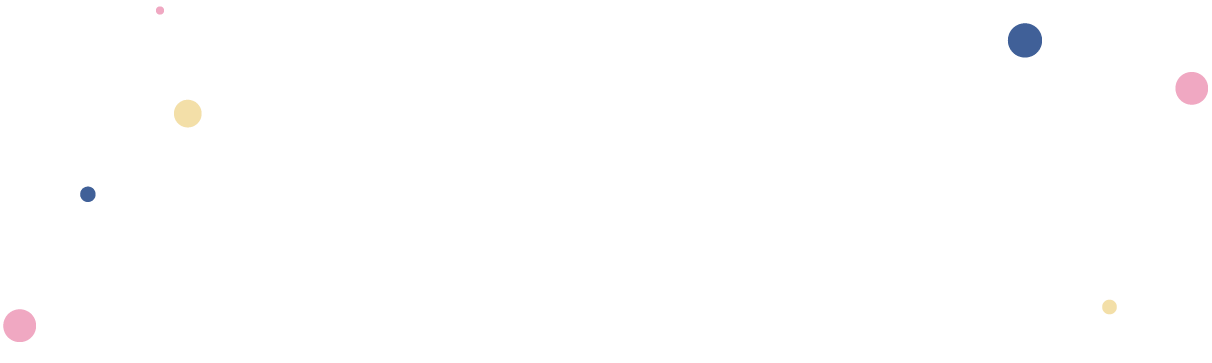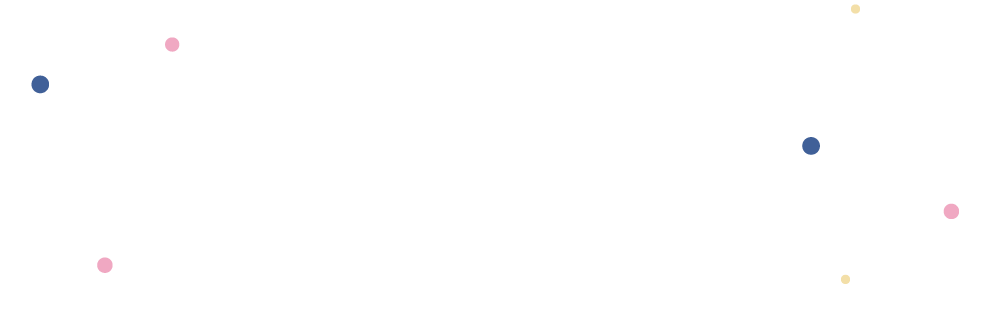If you’re an iPhone user, and you constantly find yourself battling with your child to stay on a certain app, then we may have just found the answer to the prayers you’ve been desperately asking for.
After asking on our support group for my own kind of help, I was given a range of choices of apps to use… But these were only for Samsung users.
After a lovely lady named Emma commented, I was quickly able to discover that Apple iPhones have a tiny section in the Settings.
When you access your Settings app, then either scroll down to Accessibility or scroll up to discover your search box – you will find ‘Guided Access’.

Once you have set up control for your child lock, you can then open an app without having to worry that they’ll be elsewhere.
When you do initiate the lock, they have free rein to move within the app so not stopping them from clicking other videos on Youtube for example. If you are to do this with a game, some do work with the lock but others do not.

To start this, all your need to do is click your home button at the bottom of your iPhone three times.
Then when you’re ready to exit, press three times again, enter your password or thumbprint. You will have the option to choose to resume watching or playing or end the Guided Access.

Join the fun at our Facebook group – Bump, Baby and You.
Follow us for updates on Instagram – BumpBabyYou.
Tweet us – Bump, Baby and You.
You can follow my personal account – @Betha



.png)






.jpg)